Computers have become an integral part of modern life, playing a crucial role in various aspects of our daily routines, work, communication, learning, entertainment, and more. Here's an introduction to computers:
1. Definition and Overview:
Electronic Devices: A computer is an electronic device that processes, stores, retrieves, and manipulates data, information, and instructions to perform tasks, calculations, operations, and functions based on programmed algorithms, software, and commands.
Hardware and Software: Computers consist of hardware components, such as the central processing unit (CPU), memory (RAM), storage (hard drive), input/output devices (keyboard, mouse, monitor), and software applications, operating systems, and programs that enable functionality, interaction, and operation.
2. Types of Computers:
Personal Computers (PCs): Personal computers, including desktops, laptops, and tablets, are designed for individual use, productivity, entertainment, and general-purpose computing tasks and applications.
Workstations and Servers: Workstations and servers are specialized computers optimized for specific tasks, applications, and environments, such as professional work, data processing, networking, and hosting services in organizations, enterprises, and networks.
3. Components and Functionality:
CPU and Processing: The CPU (Central Processing Unit) is the brain of the computer responsible for executing instructions, processing data, performing calculations, managing tasks, and coordinating operations within the computer system.
Memory and Storage: Memory (RAM) and storage (hard drive, SSD) are essential components that enable data storage, retrieval, access, and management, supporting the execution, performance, and operation of applications, programs, and processes.
4. Operating Systems and Software:
Operating Systems: Operating systems, such as Windows, macOS, Linux, and iOS, manage and control computer hardware resources, provide user interfaces, and facilitate interaction, communication, and operation between users, applications, and computer hardware components.
Software Applications: Software applications, programs, and tools, including word processors, spreadsheets, graphics editors, web browsers, games, and productivity tools, enable users to perform specific tasks, functions, and activities on computers, enhancing productivity, creativity, and capabilities in various domains and applications.
5. Connectivity and Networking:
Networking and Connectivity: Computers support networking, connectivity, and communication through wired and wireless technologies, such as Ethernet, Wi-Fi, Bluetooth, and cellular networks, enabling data sharing, collaboration, interaction, and access to resources, services, and information across devices, networks, and platforms.
Internet and Online Services: Computers facilitate internet access and connectivity, enabling users to browse the web, access online services, platforms, resources, and content, communicate, collaborate, and engage in digital activities, transactions, and interactions in the global digital landscape.
6. Impact and Evolution:
Digital Revolution: Computers have fueled the digital revolution, innovation, and transformation, driving advancements, progress, and developments in technology, communication, industries, economies, societies, and lifestyles, reshaping the way we live, work, learn, and interact in the digital age.
Technological Advancements: The evolution of computers, technologies, architectures, and capabilities has led to advancements in computing power, performance, efficiency, mobility, and versatility, fostering innovation, creativity, and opportunities in the IT industry, sectors, applications, and ecosystems worldwide.


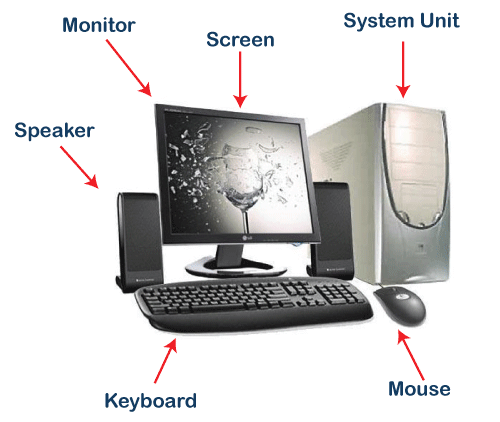


Either way the teacher or student will get the solution to the problem within 24 hours.