Microsoft Word is a widely used word processing application developed by Microsoft, part of the Microsoft Office suite. It enables users to create, edit, format, and print documents, facilitating efficient document creation, management, and collaboration. Here's an overview of MS Word basics:
1. Interface and Navigation:
Ribbon: The Ribbon at the top of the window contains tabs, such as "Home," "Insert," "Design," "References," and more, which group related commands, tools, and options for document editing and formatting.
Document Area: The main area displays the content of the document, where users can type, edit, and format text, insert objects, and apply various elements and styles.
2. Document Creation and Editing:
Typing and Inserting Text: Users can type and insert text anywhere in the document, move the cursor using the mouse or arrow keys, and navigate through the document.
Formatting Text: The "Home" tab provides tools for text formatting, including font styles, sizes, colors, bold, italic, underline, alignment options, bullet points, numbering, and more.
Copy, Cut, and Paste: Users can copy, cut, and paste text within the document or between different documents, facilitating content duplication, relocation, and organization.
3. Document Formatting:
Page Layout: The "Layout" or "Design" tab offers options for adjusting page margins, orientation (portrait or landscape), size, columns, and applying themes and styles to enhance the document's appearance.
Headers and Footers: Users can add headers and footers containing page numbers, dates, document titles, and other information, which appear at the top and bottom of each page.
Styles and Themes: MS Word provides predefined styles, themes, and templates to apply consistent formatting, designs, and layouts across the document, ensuring coherence and professional presentation.
4. Objects and Elements:
Inserting Objects: Users can insert various objects and elements, such as tables, images, shapes, charts, SmartArt graphics, hyperlinks, and symbols, enhancing the document's visual appeal and interactivity.
Tables and Columns: The "Insert" tab offers tools for creating and formatting tables, adjusting rows and columns, merging cells, and organizing data in tabular form within the document.
5. Review and Collaboration:
Reviewing Tools: MS Word provides reviewing tools, such as spell check, grammar check, word count, and track changes, enabling users to review, proofread, and edit documents for accuracy and quality.
Comments and Annotations: Users can add comments, annotations, and revisions, facilitating collaboration, feedback, and communication with other users and stakeholders.
6. Saving and Printing:
Saving Documents: Users can save documents in various formats, including .docx, .pdf, .txt, and more, ensuring compatibility, accessibility, and preservation of content.
Printing Documents: MS Word offers printing options, settings, and configurations, enabling users to print documents, adjust print layouts, select printers, and customize print settings according to their requirements.


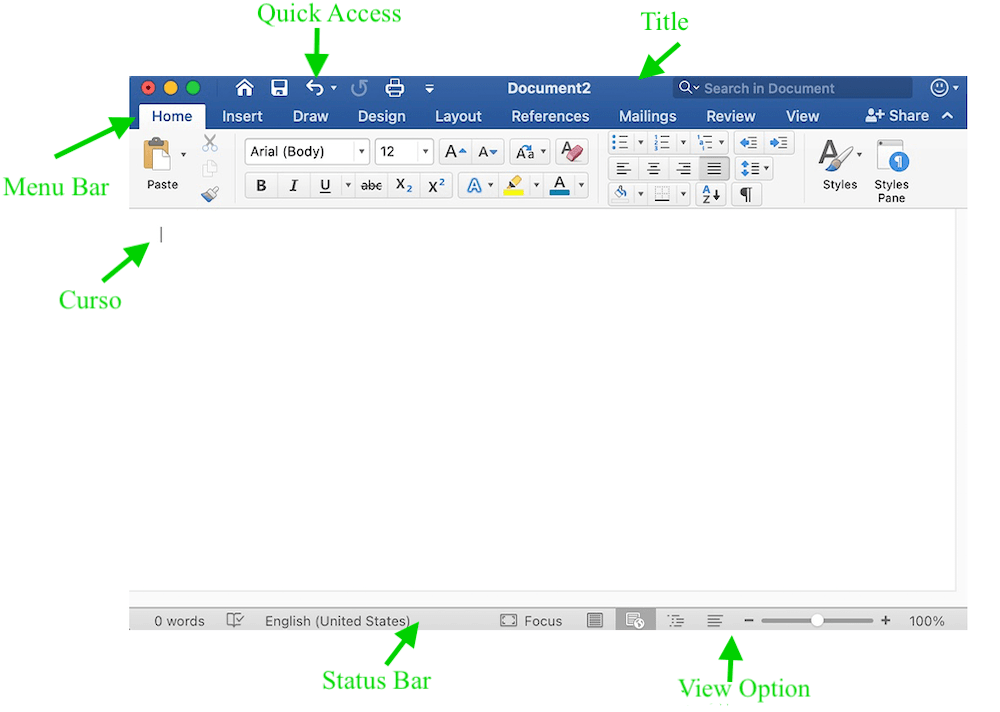

Either way the teacher or student will get the solution to the problem within 24 hours.