Microsoft Excel is a powerful spreadsheet application that enables users to organize, analyze, manipulate, and visualize data using a range of advanced features and functionalities. Here's an overview of advanced MS Excel capabilities:
1. Advanced Formulas and Functions:
Array Formulas: Array formulas perform calculations on multiple values simultaneously, enabling complex calculations, data analysis, and dynamic array operations within a single formula.
Lookup and Reference Functions: Functions like VLOOKUP, HLOOKUP, INDEX, MATCH, and INDIRECT facilitate data lookup, retrieval, and referencing across different sheets, tables, and ranges.
Statistical Functions: Advanced statistical functions, including AVERAGEIFS, COUNTIFS, SUMIFS, and various regression analysis functions, support data analysis, trend identification, and statistical modeling.
Financial Functions: Excel offers a suite of financial functions, such as PV, FV, NPV, IRR, and PMT, supporting financial analysis, investment valuation, and cash flow calculations.
2. Data Analysis Tools:
PivotTables and PivotCharts: PivotTables and PivotCharts enable users to summarize, analyze, and visualize large datasets, facilitating data exploration, aggregation, filtering, and interactive reporting.
Data Validation and Consolidation: Data validation tools, including data validation rules, drop-down lists, and data consolidation features, ensure data consistency, integrity, and facilitate data integration from multiple sources.
3. Data Visualization and Reporting:
Advanced Chart Types: Excel supports various advanced chart types, including waterfall charts, pareto charts, heat maps, and histograms, enabling users to create insightful and visually appealing data visualizations.
Conditional Formatting: Conditional formatting features enable users to apply custom formatting rules, data bars, color scales, and icon sets based on specific conditions, highlighting trends, patterns, and anomalies within data.
4. Data Modeling and Analysis:
Power Query and Power Pivot: Excel's Power Query and Power Pivot tools provide advanced data modeling, transformation, and analysis capabilities, facilitating data integration, data cleansing, relationship management, and advanced calculations using Data Model and DAX (Data Analysis Expressions) formulas.
What-If Analysis: Excel's What-If Analysis tools, including Goal Seek, Scenario Manager, and Data Tables, enable users to perform sensitivity analysis, scenario analysis, and optimize variables to achieve desired outcomes and evaluate different scenarios and alternatives.
5. Automation and Productivity:
Macros and VBA (Visual Basic for Applications): Excel supports macros and VBA programming, enabling users to automate repetitive tasks, create custom functions, develop interactive applications, and enhance productivity using advanced scripting, automation, and customization capabilities.
Excel Templates and Add-Ins: Excel offers a range of pre-designed templates, add-ins, and extensions, available from the Microsoft Office Store, facilitating rapid application development, customization, and integration of additional features, tools, and functionalities.
6. Collaboration and Integration:
Excel Online and Co-Authoring: Excel Online enables users to collaborate, edit, and co-author spreadsheets in real-time, share workbooks, and collaborate with multiple users simultaneously, fostering teamwork, communication, and remote collaboration.
Integration with Other Tools and Platforms: Excel integrates with various data sources, databases, third-party applications, and platforms, supporting data import/export, connectivity, integration, and facilitating seamless workflows, data exchange, and interoperability across different environments and systems.


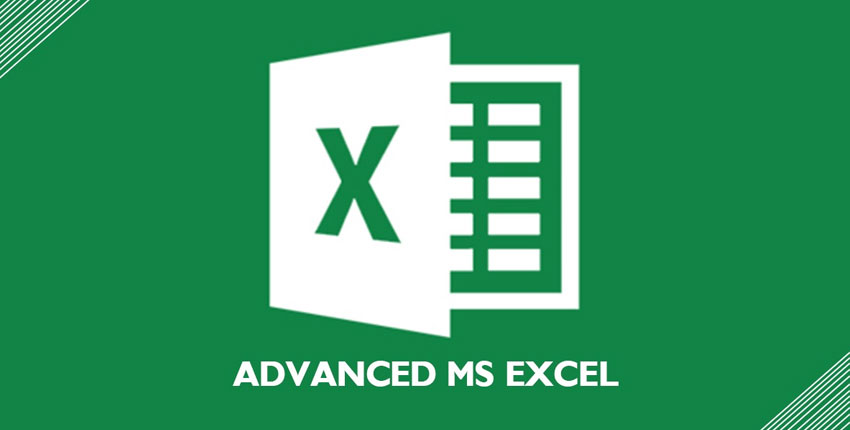

Either way the teacher or student will get the solution to the problem within 24 hours.